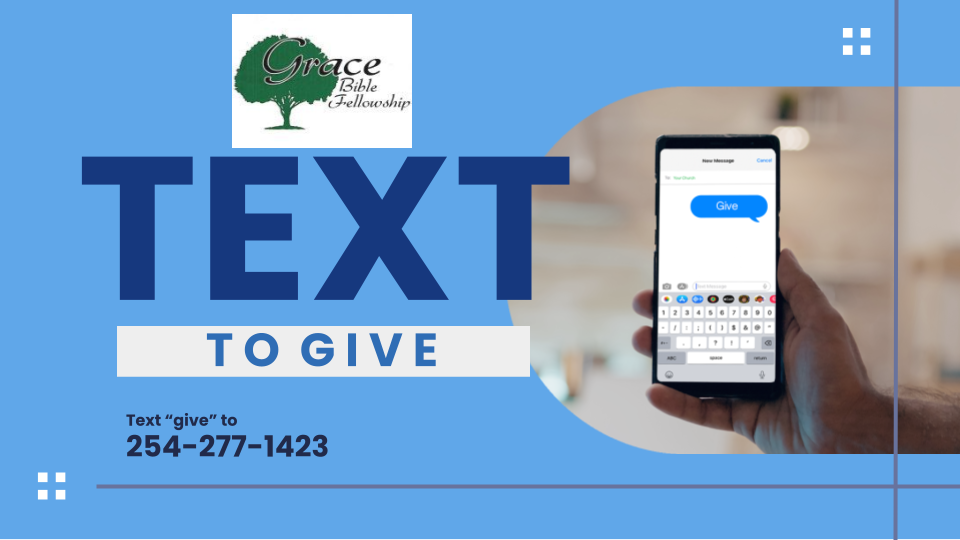Click HERE to see "commands" and other details concerning our Text-to-Give option.
ONLINE GIVING
Thank you for your support!
Thank you so much for your support in our ministry. We take each offering as a major blessing to what we are trying to accomplish. We have been called by God to do great things in and around our community and much of that is made possible with the help of your financial support. Every penny of your gift will be put to great use for God's kingdom.
Instructions:
- Enter the amount you wish to give.
- Select the fund to which your payment will be applied. *If the fund is not listed, default to General Fund, then list your desired recipient in the Comment line of the following page.
- Choose to give once or as a recurring donation.
- Select your payment type, then click Continue.
- On the next screen, enter your payment information.
- Leave a comment, if necessary. (Example: If you are paying a camp or mission trip fee, you can put the name of the person you are paying for in the comment so that the payment will be tied to them.)
- Choose whether or not to cover the transaction fees, then click the Give button.
Please consider creating a profile on our online directory. This will make it possible for us to apply any contributions you make to your profile, ensuring we provide an accurate contribution statement each year. Click the button below to access the online form.